 |
| How to create a blogger blog |
Need to make a blog in the shortest time possible?
No worries, I'll help you out and show you the easiest way to make your own blog!
What is Google Blogger?
Blogger.com is a Google's own free blogging platform which can offers you to create a free blog. You can create a free blog with the .blogspot.com subdomain (for example, yourblogname.blogspot.com).
You can change this with custom Domain. alert-info
Advantages of Starting a Blog on Google Blogger:
- The biggest advantage of Blogger is that it is Completely free
- Starting a blog with Google Blogspot is very easy, and you don’t need any professional skill to operate your blog
- Google owns the platform, so you have that trust and credibility
- You can Configure a free SSL Certificate for your blog (by simply turning on HTTPS). Now blogger offers HTTPS version of both type of sites, so no matter if you’re using their .blogspot sub-domain or your custom domain.
- You can monetize your site with Google AdSense and other programs like affiliate marketing easily unlike other platforms.
Disadvantages of Blogger
- Blogspot offers lesser options for themes and plugins
- You are not Customiz your blog Completely.
So, I hope now you can understand, why starting a blog on Blogger.com is beneficial for you.
OK, now let’s see how you can start your blog with blogger using our step-by-step guide below.
How to create a blog on Blogspot?
Creating a blog on Google Blogger/Blogspot is very Easy. Here is my complete step by step guide to Start a free blog on blogger.com. Just follow these steps to make your own blog.
Step 1 : Sign up in Blogger
- Open Blogger.com
- Sign up in Blogger
- Choose a Blogger Profile:
- click on Create New Blog.
Step 2: Enter a name for your blog
- Now Enter Your Blog Title,
- Enter your blog address/url,
- Choose A Theme/Template,
- Click on Create Blog
Blogger Dashboard Overview :
- View Blog : By clicking this you are able to check your blog View or check your blog.
- New Post : By clicking this you are able to Create new Posts.
- Stats : By clicking this you are able to check your blog status or Analytics, Views, etc.
- Comments : By clicking this you are able to check your Comments.
- Earnings : By clicking this you are able to Create Earnings Via Google Adsense.
- Pages : By clicking this you are able to create new pages.
- Layout : By clicking this you are able to Edit or Customize your Blog Template/theme Layout.
- Theme : By clicking this you are able to Edit or Customize your Blog Template/theme.
- Settings : By clicking this you are able to Edit or Customize your Blog Settings.


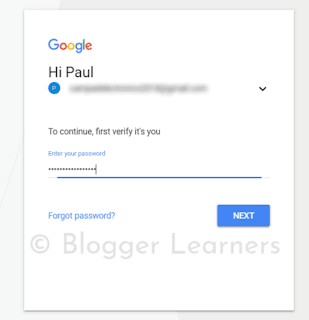
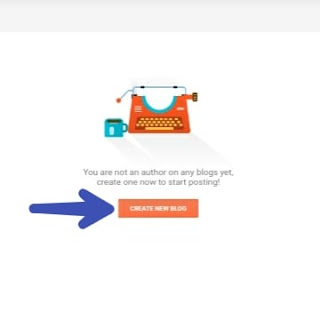



Post a Comment